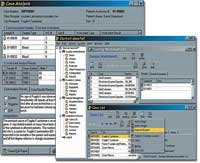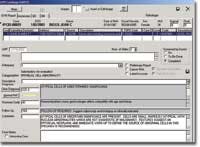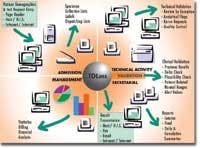Laboratories, more than ever before, are depending on
information systems to combat the critical staff shortage, the increased
demand for faster turnaround times, and the ever-growing burden of
security and regulatory compliance. Connectivity, scalability,
automation of processes that streamline laboratory workflow and
integration of laboratory data into enterprise-wide information are key
issues addressed by the software systems summarized below.
Real-time interface software
LabDAQ Series 3
Antek Healthware
Client server-based system
WindoPath/PocketPath/Vox Pap
Psyche Systems Corp.
Integrated lab network
Orchard Copia
Orchard Software Corp.
Web-based LIS system
MODU-LIS II
Modulus Data Systems Inc.
Genetic/DNA LIMS
rearrangements associated with malignant disease and hereditary,
genetic abnormalities;
prescribe medical procedures;
history, personal gene databank, and family tree); and
Starfruit GeneTell LIMS
Data Unlimited International Inc.
Anatomic pathology software package
PacePath
Labsoft Inc.
Global lab solution
MediLab
MediSolution Ltd.
Streamlining lab processes
NOVIUS Lab
Siemens Medical Solutions
New blood-bank donor solution
PathNet Blood Bank Donor solution automates the management of the blood-donation process and assists users in determining donor eligibility and blood-product suitability. Features include streamlined workflow with barcoding; online donor recruitment lists; donor management to track eligibility/demographics; and blood-drive scheduling. The product supports blood-inventory management, delivering review warnings or exceptions for changed products ABO/Rh, promoting safety measures, and guarding against risk. ISBT-28 is fully supported from printing labels to reading all barcoded fields, making it compliant with global labeling standards for world-wide distribution, tracking, and handling of blood bags and blood components.
Millennium PathNet Blood Bank Donor
Cerner Corp.
Graphical lab system
SchuyLab/SchuyNet
Schuyler House
“Case-centric” model
Tamtron PowerPath Anatomic Pathology System, is a comprehensive LIS that enables the integration and streamlining of diagnostic, management, and business needs. PowerPaths case-centric model provides a solution that can scale from multisite, multientity healthcare enterprise to a single departmental laboratory. The systems key benefits include simplistic data entry, enhanced research, and service functions, customized report formats, improved quality assurance, and increased capture of professional and technical charges. Tamtron PowerPath Anatomic Pathology System
Impac Medical Systems
www.rsleads.com/403ml-180
The 10 Commandments of LIS Troubleshooting
By Roy Motley
Problems involving new technology are
best solved with an old-world approach. Whether you are faced with an
isolated instrument glitch or searching out answers to deeper and more
technical dilemmas, these 10 Commandments offer a disciplined,
systematic, rock-solid route to customer-service solutions stone
tablets not included.
I. Thou shalt know thy symptom
before intervening. This first step is the most important. Poorly
defined symptoms trigger most of the misery involved in troubleshooting.
The instinct to “ready, fire, aim” is a primary sin that leads
to ineffective troubleshooting. Accurately and concisely define the
symptoms, as well as verify that they exist. Define the system area
responsible for the problem. As a hypothetical symptom, let us say an
instrument is failing to read the barcode on a sample tube. This symptom
is contained in the barcode system area.
II. Know thy processes. A system
area can involve many individual processes. For example, creating,
attaching, and reading the barcode labels are three different processes.
Define and investigate the individual processes in the system. A
properly defined problem is a joy to fix. A good troubleshooter is like
a detective. To properly define a problem, thoroughly examine the
instrument and interview the operator. Explore the logbooks for clues,
and ask the operators open-ended questions. Take good notes.
III. Thou shalt not do needless work.
Once you identify a problem and the proper process, use maintenance and
observation to attempt to fix it before moving on to more difficult
steps:
log for entries pertaining to the area you are examining. Perform all
maintenance listed, even if it was recently completed. Routine steps
have quickly resolved many issues.
solutions that pose no threat to the system. Maybe the suspicious area
has an easy alignment procedure. Replace the ink cartridge and paper
on the printer.
IV. Thou shalt gain insight from
looking into the past. Investigate change! It worked yesterday; it does
not work today. What changed? Isolate the differences that may cause
this failure. Are the labels created in the ER the only ones that fail?
Did the failures start after scanner maintenance?
V. Thou shalt not exceed thy
capabilities or transgress into deep thought. Modern technology needs an
empirical approach to avoid “paralysis by over analysis.” Test
and experiment to help eliminate suspected problems in the process. Any
test that can eliminate a specific component is useful, but tests that
divide the failure into a specific area are invaluable. This is called
“divide and conquer.” If you had a thousand suspect components
in a system and could devise tests that split the system in half each
time, it would take only 10 tests to discover the cause.
Examine the diagnostic manuals to learn
more about divisional tests already built into many systems. The
manufacturer may have already developed an elimination process coupled
with automated tests. In the case of the barcode reader, using a
barcoded item that you know had worked within the past few days would
provide a valuable division. The most valuable division tool involves
Commandments I and II. Most of the likely causes can be eliminated by
properly performing these steps.
VI. Thou shalt not rush to conclusions.
Do not fixate on trying to resolve the problem. Instead, try using the
process of elimination to determine what is not the problem. Eliminate
each section until the cause is all that remains.
VII. Thou shalt not be led astray by
false prophecies. Be sure that what you find is truly the root cause.
Recurring problems are often due to this oversight. For example,
excessive debris in the read area could have dirtied the barcode lens.
The dirty lens is just a byproduct of the real root cause excessive
debris. Once a cause is isolated, verify that it is the root of the
problem. Always try to analyze why the component failed. During
root-cause analysis, have an alternate goal of making sure the problem
never happens again. For instance, if the root cause is poor
maintenance, new training in this area is needed.
VIII. Thou shalt not make matters
worse. Once the root cause is identified, formulate an action plan to
resolve the issue. Consider the safety of all personnel involved, as
well as possible harm to the system under repair. Take this step before
invasive procedures are performed.
IX. Thou shalt confirm all repairs.
Once you perform the repair, verify that the entire system is operating
properly. This step is often overlooked in the joy of success. Problems
introduced during the troubleshooting process can induce other unwanted
effects throughout the system.
X. Thou shalt approach this process
with joy in thy heart. Anger and panic have no place in troubleshooting.
A solution can be found. People made it thus; people can fix it. If
negative emotions emerge, take a five-minute walk. When you return,
concentrate on one thought: What experimental tests can be performed
that will narrow the focus of your search even further? By employing
this systematic approach, take pride in the fact that you are making
progress toward the solution by pinpointing the problem. Do not just
think of success as fixing the problem; narrowing the focus of the
search is success in and of itself and paves the way for the next step
in remedying the problem. That remedy, may involve you, another
technologist, a manufacturers help desk representative or even a
visit from a service engineer.
Success is within your grasp when you
use these problem-solving strategies and you shall even help add
long life to thine instruments.
Roy Motley is manager of automated
service processes for Beckman Coulter Inc. in Fullerton, CA.